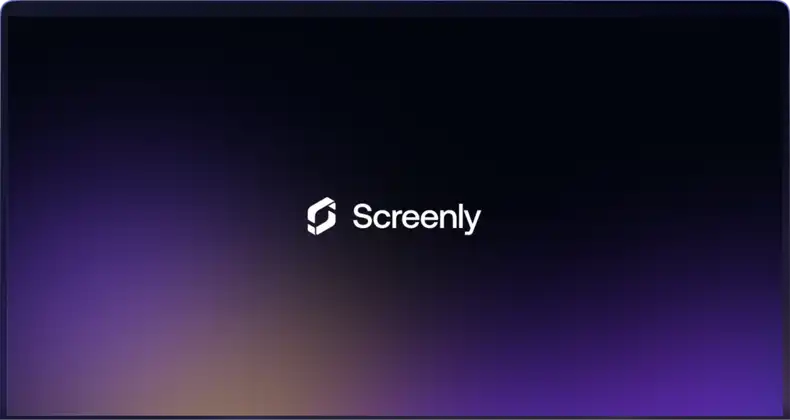It is becoming increasingly common for elevators to have screens that show digital content. Content on these screens ranges from advertising to lunch menus to internal communications. What makes signage in elevators effective is that the signs have a uniquely captive audience. For a few rare moments, people stop during their busy schedules. This time is your opportunity to engage with them.
The problem
Getting digital signage screens installed into the elevator is just the start. Once you install the screens, you need to manage content on these screens. A typical “solution” for content management in elevators boils down to switching out USB sticks or SD cards to propagate your content to multiple screens. That process is not ideal. The process might work if you only manage one elevator and only need to update the content once a month, but what if you operate 15 elevators and need to update content on a bi-weekly basis?
The solution
Enter Screenly. Because the Screenly Player is a Raspberry Pi-based device, it boasts extremely low power consumption and an extremely small size. These features mean that you can easily fit the Screenly Player into the smallest of spaces, like an elevator. Moreover, most elevator monitors do have HDMI input, which means that you can easily retrofit an existing screen in your elevator with Screenly.
In some elevators, an internet connection over ethernet or WiFi is only live when the elevator is in “sleep mode”. Other elevators have a constant internet connection. Here, it is important to note that you do not need an internet connection during all parts of the day to use Screenly. This reality is because Screenly Players locally cache content.
Once you have connected the players and configured them to Screenly, you can to manage content across all of your screens. You can group screens and schedule content for multiple screens at once. Additionally, you can check out our crash course video that takes you through the basics of Screenly’s simple yet powerful web interface.
Use case
One of the most impressive deployments that we have seen of Screenly is in the Merchandise Mart, an iconic building in downtown Chicago. There are hidden screens in the building’s stunning elevators. The screens display a slideshow of historical images from the building and surrounding area.

Get started
Ready to give Screenly a shot? Sign up for Screenly.