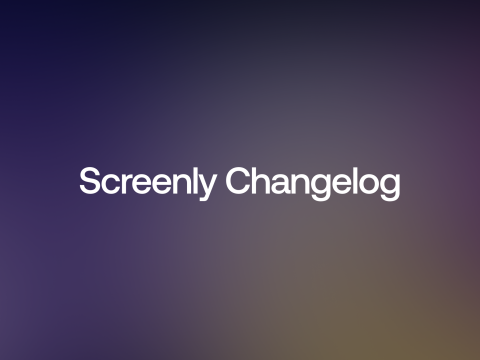Keeping employees informed and engaged in today’s fast-paced business environment is crucial. One effective way to achieve this is through office digital signage. An office digital signage solution allows companies to display real-time information, announcements, and visual content that can enhance workplace communication. In this post, we’ll outline how to launch office digital signage quickly and easily, covering essential components, content ideas, and tips for successful implementation.
Components needed for office digital signage
Launching an office digital signage system requires three primary components: a screen, digital signage software, and a digital signage player.
The first step is to choose the right screen. Depending on your office layout, you may need different screen sizes. Consider factors such as:
-
Location: Where will the signage be displayed? High-traffic areas often require larger screens.
-
Visibility: Ensure the screen is easy to see from various angles and distances.
-
Resolution: A higher resolution screen will provide clearer and more engaging visuals. In most cases, a 1080p HD screen is sufficient.
You do not have to have a specialty screen for digital signage. You can use any screen that can accept HDMI input for your digital signage content.
Next, you’ll need digital signage software that allows you to create, schedule, and manage content efficiently. Modern digital signage software allows users to manage their digital signs from anywhere with an internet connection.
Lastly, a digital signage player is required to run your software and display content on the screen. A digital signage player render content from your digital signage software to your digital signage screen.
Setting up your office digital signage
Once you have your components, setting up your office digital signage involves a few key steps. These steps include:
-
Installing the screen: Mount the screen securely in your chosen location, ensuring it is powered and connected to the internet.
-
Get started with digital signage software: You can get started with Screenly digital signage software with our free trial.
-
Connecting the digital signage player: Screenly digital signage software is compatible with Screenly Player and Screenly Player Max devices. Check out our digital signage player options to learn more about which device is right for you.
-
Upload and schedule content: Once you set up your screen, digital signage software, and a digital signage player, it’s time to start displaying content.
While it can seem overwhelming at first, launching office digital signage is easy. While many companies give this setup responsibility to an IT specialist, an IT specialist doesn’t need to get involved. Non-technical users can deploy office digital signage on their own.
Ideas for office digital signage content
Digital signage is only as effective as the content displayed. Here are some content ideas to keep your office signage engaging and informative:
-
Company news: Share updates about company events, announcements, and milestones to keep employees informed.
-
Employee recognition: Highlight employee achievements or celebrate birthdays to foster a positive workplace culture.
-
Real-time information: To keep teams aligned, display real-time data such as sales figures, stock prices, or project updates.
-
Event promotion: Advertise upcoming meetings, training sessions, or team-building activities to encourage participation.
-
Social media feeds: Integrate live social media feeds to showcase company engagement and activities.
-
Health and safety information: Post reminders about health protocols, safety tips, or emergency procedures.
In addition to the above content ideas, Screenly has several Edge Apps that allow teams to display content from third-party data sources. Each Edge App is fully open source, and businesses can customize each Edge App to work with their existing tech stack. Developers can also build new Edge Apps from scratch.
Managing your digital signage
One of the key advantages of office digital signage is the ability to manage content remotely. This feature is particularly useful for businesses with multiple locations or those that operate in a hybrid model. Here’s how to leverage remote content management capabilities most effectively:
- Centralized control: Use your digital signage software to manage all displays from a single dashboard, allowing for quick updates and consistent messaging.
- Scheduling content: Plan content and schedule it to change automatically, ensuring that your displays are always up-to-date without manual intervention.
- Feedback: Monitor engagement levels and gather feedback on displayed content to improve your strategy over time.
Once you and your team gets familiar with digital signage software, managing content is quick and easy. Keeping content fresh and involving all teams at your company can make digital signage engaging and positive for your office’s workplace culture.
Pricing plans
Many software providers offer tiered plans based on features, number of displays, and support levels. Assess your organization’s needs and choose a plan that aligns with your budget while providing the necessary tools for an effective digital signage deployment.
Screenly has Starter, Business, and Enterprise plans. Our Starter plan costs $11 per screen per month when billed annually. Check out a full feature comparison of Screenly digital signage plans.
Get started with office digital signage today
Launching office digital signage can significantly enhance communication within your organization. You can implement a successful digital signage solution quickly and easily by selecting the right components, leveraging engaging content, and utilizing remote management capabilities. With proper setup, your office’s digital signage will inform, inspire, and engage your employees and foster a more connected workplace.
Interested in getting started? Sign up for a 30-day free trial with Screenly.