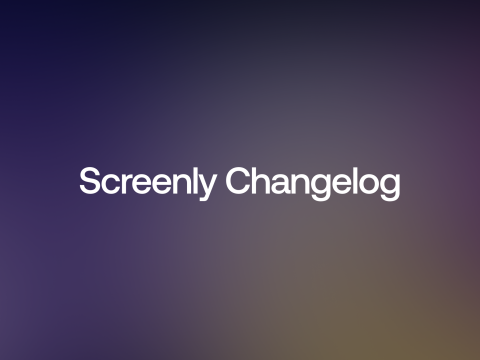At Screenly, digital signage security is at the forefront of everything we do. We believe that security is often an afterthought in the digital signage industry, and this reality often leads to serious consequences for business owners. These consequences can include hacks that compromise customer data and seriously damage brand value.
To enhance security, we recently released our new personal support PIN feature. This feature enhances the Screenly support experience and allows our Customer Success team to more quickly engage with customer queries.
This new feature provides each user with a unique six-digit PIN code that is only accessible via their Screenly web app interface. This system-generated PIN code is unique to their account and automatically changes every 24 hours.
This new feature helps both users and the Screenly team verify that the person requesting support is the person whom they say they are. Not only does this feature enhance security, but it also helps streamline the support process. Customers do not have to answer security questions or wait for verification codes on their phones.
How to use our new personal support PIN feature
To use our new personal support PIN feature, users simply need to navigate to the Settings tab in their online Screenly account. The feature is automatically enabled with each account.
Once on the Settings page, click the Security tab. Next, click Show in the Personal Support PIN row. Then, click View to fully see your code.
That’s it! You now have your personal support PIN. When you engage with Screenly support and customer success representatives, they may ask you for this code to verify your identity. Remember, this code automatically changes every 24 hours.
If you have any questions or need assistance troubleshooting, contact Screenly support at the link here.
Getting started with Screenly
If you are new to Screenly or even new to digital signage as a whole, the first step is to get started with a 30-day free trial. You can look inside Screenly and get started right now. With our virtual screens, you can get your content up and running on a browser-based demo screen right now.