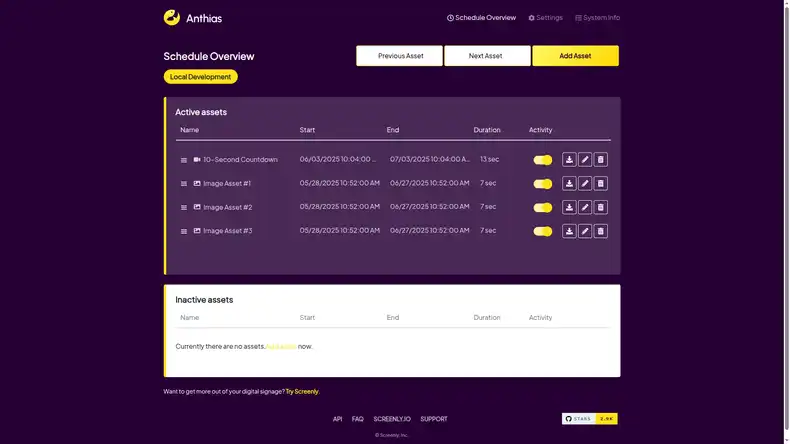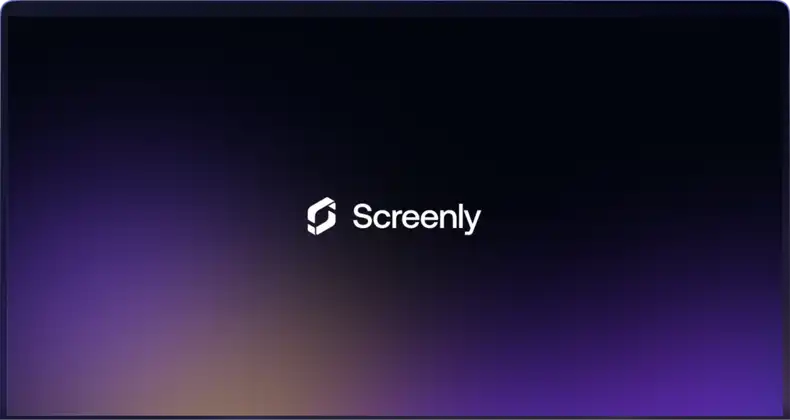Many businesses are now transitioning from print-based signs to modern digital signs. Businesses are looking for new ways to hold each customer’s attention and more easily change out promotional content, and digital signs are a great tool to achieve that goal. The post below covers important points that businesses must consider when choosing their digital signage platforms.
Key features of digital signage software
When businesses launch a DIY digital sign, they quickly run into difficulties with content management. Often, changing out content on a DIY digital sign involves visiting each sign in person and manually changing out content with a USB drive and keyboard. This process can quickly become unmanageable at scale. With digital signage software, users can log in to an online account and change content from anywhere via a web browser.
When choosing a digital signage platform, businesses must review the platform’s digital signage software features thoroughly. Typically, digital signage software has a range of features that allow users to organize and deploy content at scale.
Playlist-building
One of the most important digital signage software features is playlist building. With a playlist, users can arrange the order of their content and save this ordered content for reuse. Instead of uploading individual content items to each screen, users can simply assign a playlist to a screen and repeat this process with ease.
Content scheduling
A second important feature is content scheduling. With content scheduling, users can select the time and date that their content plays. Users can also set up playlists to repeat on regular schedules, like showing breakfast menus during breakfast hours and lunch menus during lunch hours on restaurant menu boards. With content scheduling, users can take care of their digital signage content needs for the entire month in a single sitting.
Screen grouping
A third feature to look for when choosing a digital signage platform is screen grouping. Some signage software solutions allow users to create a group of similar screens, such as all the screens in a particular city. Users can then manage the content on all of those screens at once. Instead of assigning the relevant playlist to each screen one-by-one, users can assign the playlist to all relevant screens at once.
Selecting hardware for your digital signage platform
In addition to selecting digital signage software, users will also have to choose a digital signage player and display screen. A digital signage player is a small, physical device that renders content from the user’s digital signage software to the user’s screen.
One of the main considerations when choosing a digital signage media player is the type of content it can support. Modern digital signage players can display images, videos, and even web page content. Web page content enables digital signs to display regularly changing content, such as weather forecasts and traffic updates. Most digital signage players support content in 1080p HD resolution. A few media players support 4K content. However, 4K content is expensive to purchase and produce, and it is often an unnecessary expense for most businesses.
A second key consideration for digital signage players is stability. A digital signage platform can have every feature in the world, but if a screen is not working, all those features are useless. Modern digital signage players and associated hardware often have uptime monitoring features, including alerts for when a player is experiencing issues. These alerts allow IT teams and businesses to be proactive and ensure maximum screen uptime.
Last but not least, it is essential to consider media player cost. Ideally, businesses can select a device that meets its requirements and does not have a collection of unnecessary features or processing power. Often, businesses use what are essentially full computers for digital signage players. When digital signage deployments scale, these hardware costs can quickly get out of hand. Most companies can cover their needs with a media player that costs around $150.
Start testing a digital signage platform sooner than later
The best way to learn more about a digital signage platform is to open it up and see what is inside. Screenly is a powerful digital signage platform with an integrated cloud-based software solution and digital signage player. To learn more about our digital signage platform and remote management features, sign up here. To sign up for a free 14-day trial account, click here for a free 14-day trial.