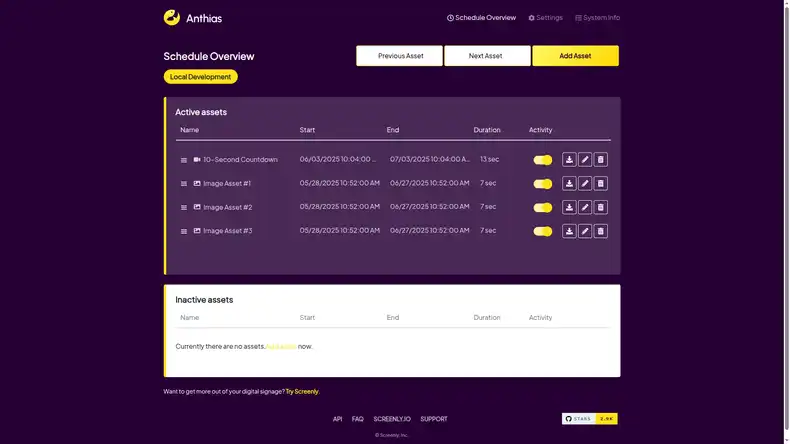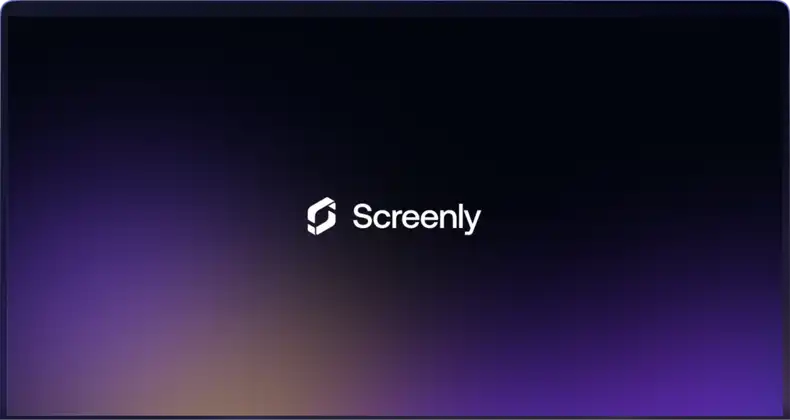You have heard about digital signage, and you are curious to learn more. Perhaps you are just a techie who loves tinkering. Perhaps you are considering launching digital signs at your business or organization once you figure out digital signage for yourself. Whatever your motivation is for starting with digital signage, this article provides an overview and guide for how to get started with a do-it-yourself digital signage project.
What exactly is DIY digital signage?
“DIY” or “do-it-yourself” refers to a culture of tinkering and inventing where individuals come up with their own, homemade technology solutions. In the technology space, these terms refer more so to the intersection between software and hardware solutions, rather than just software-only solutions. Software-only DIY is typically just called “hacking.””
Before your start your DIY project, it is important to set the scope of your project and get a handle on what you mean by “DIY digital signage.” To what extent will you be doing this project by yourself? Of course, an out-of-the-box, paid solution will not count as a DIY digital signage deployment. However, on the other hand, you do not need to solder the circuit boards yourself. DIY digital signage is similar to when you “cook from scratch”. You do not need to pick every ingredient from the garden. If you use some pre-packaged spices, that’s fine - it is still “cooking from scratch”.
So, what are the bare minimum components that you will need to launch a digital signal solution? There are three must-have parts:
-
You will need a display to show your digital signage content. This can be a simple TV or monitor that you already own.
-
You will need some type of “brains” to tell the display what to show. This can be an existing computer, a smart TV, a media-player, or a mini-computer such as the Raspberry Pi.
-
You will need some type of storage device to store your digital signage content. This can be a USB stick, a computer hard drive, a DVD disc, or an SD card.
What are my options for DIY digital signage?
Given the necessary components described above, below are some general options that you have for launching your DIY digital signage.
Use an existing computer and monitor
First, you could simply just use an existing computer and monitor to display your “digital sign.” This setup would literally be an image, collection of images, or a video that you direct your computer to play in full-screen on a selected monitor. This solution is simple, however it is a bit disappointing for a DIY enthusiast, as there is really nothing to figure out or tinker with. All you have to do is place your monitor or secondary screen wherever your target audience is most likely to see it. Another disappointing component of this solution is that you need to use a full-blown computer. This can be frustrating, as the computer will need to be on whenever the digital sign is on. Additionally, if you plan to have multiple digital signs, you will need multiple computers. Any solution that requires multiple computers can get quite expensive.
Use a USB drive and smart TV or a DVD disc and DVD player
Another option is to use a smart TV or a DVD player as the “brains” of your digital signage. For the storage of your digital signage content, you can use a USB stick or a DVD disc, respectively. You can then load your digital signage content onto your USB stick and plug the USB stick into your smart TV. Alternatively, you can load your content onto a DVD disc and insert this disk into a DVD player that is connected to the display screen. While his option will give you a “digital sign,” one issue is that you will need to physically go to the USB stick or DVD player in order to change out your content. While that step may not be a problem if you just have one digital sign in one location, the seeminly simple step becomes a massive hassle if you have multiple digital signs spread across multiple locations.
Use a Raspberry Pi mini-computer and open-source software
A third option is to use a mini-computer, such as the Raspberry Pi your digital signage player. You will also need an SD card for storage and open source software for your Raspberry Pi signage. This solution is cost-effective. Additionally, Screenly provides open source digital signage management software, Screenly OSE, so that you can run digital signs from a Raspberry Pi for free. Screenly OSE digital signage software allows you to manage your digital signage content over the internet. As such, you do not need to physically visit each digital sign in order to change its content - a feature that makes your DIY project a lot easier to deal with once it is deployed. To get started with Screenly OSE, follow our step-by-step instructions or find Screenly OSE on GitHub.
Should I go forward with a DIY digital sign solution?
The answer to this question really depends on what your goals are for your digital signage. If you are just trying to have some fun and tinker with a new technology, a DIY digital signage solution is the only way to go! If you are a business or organization that needs multiple digital screens and reliable 1080p Full HD video and image content, you should think twice about implementing a DIY digital sign solution. Instead, you should think about more robust, enterprise-grade digital signage installations and cloud-based digital signage systems, like Screenly. You can read more about the differences between Screenly and open source player software such as Screenly OSE in our article on Screenly OSE vs. Screenly (Paid Version).
While a DIY digital signage platform may not be for everyone, it certainly is the ideal solution for some people. We hope this post has helped inform your understanding of what is involved in a DIY digital signage project.