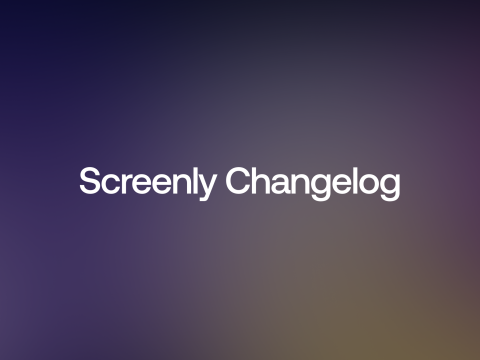Screenly Changelog Episode 3 Industry News: E ink for large displays, M.2 Hat+ for the Raspberry Pi 5
Screenly Changelog Episode 3 Feature Releases: Shared playlists, screen notes, improved YouTube Support, Simple Message Edge App
If you’ve been wondering what’s been happening at Screenly, the best way to find out is with the Screenly Changelog. On this monthly video series, we cover all things Screenly and digital signage, including product updates and industry news.
The Screenly Changelog Episode 3 is now live and ready to watch. The best things come in threes, right?
First up, in this episode, we cover innovations in E ink technology for digital signage, including E ink technology for larger color displays. E ink has been a talked-about sub-category of the display industry for a while, and it is great to see this technology getting more use in the digital signage marketplace.
We then cover how the M.2 HAT+ for the Raspberry Pi 5 is addressing storage reliability issues. Screen uptime is probably the most correlated metric to customer success in the digital signage business, and storage reliablity is often a key failure point that causes screen uptime issues.
Next up, we cover recent product releases at Screenly. One recent feature includes shared playlists, which enables teams to create one playlist that’s used seamlessly across multiple teams. When the playlist is edited, that updated playlist then automatically updates across all teams and all screens.
Another important product update is our new screen notes feature. This feature is a simple text field associated with each screen, but it is incredibly useful for helping teams remember specific items or peculiarities with each screen. These notes can include WiFi configuration details or even notes on a faulty nearby power outlet.
Lastly, we discuss improved YouTube video support, which has been a much requested update that we are proud to deliver to our customers.
We then discuss our recent Edge App releases, including our Simple Message Edge App, and ongoing plans for supporting digital signage developers.
Check it out! You can watch the full Screenly Changelog Episode 3 right now at the top of this post.
How to get started with Screenly
If you have yet to get started with Screenly, you can set up an account right now for free. Sign up for a 14-day free trial at the link here. We do not require a credit card at sign up, and you can see inside the platform right now.